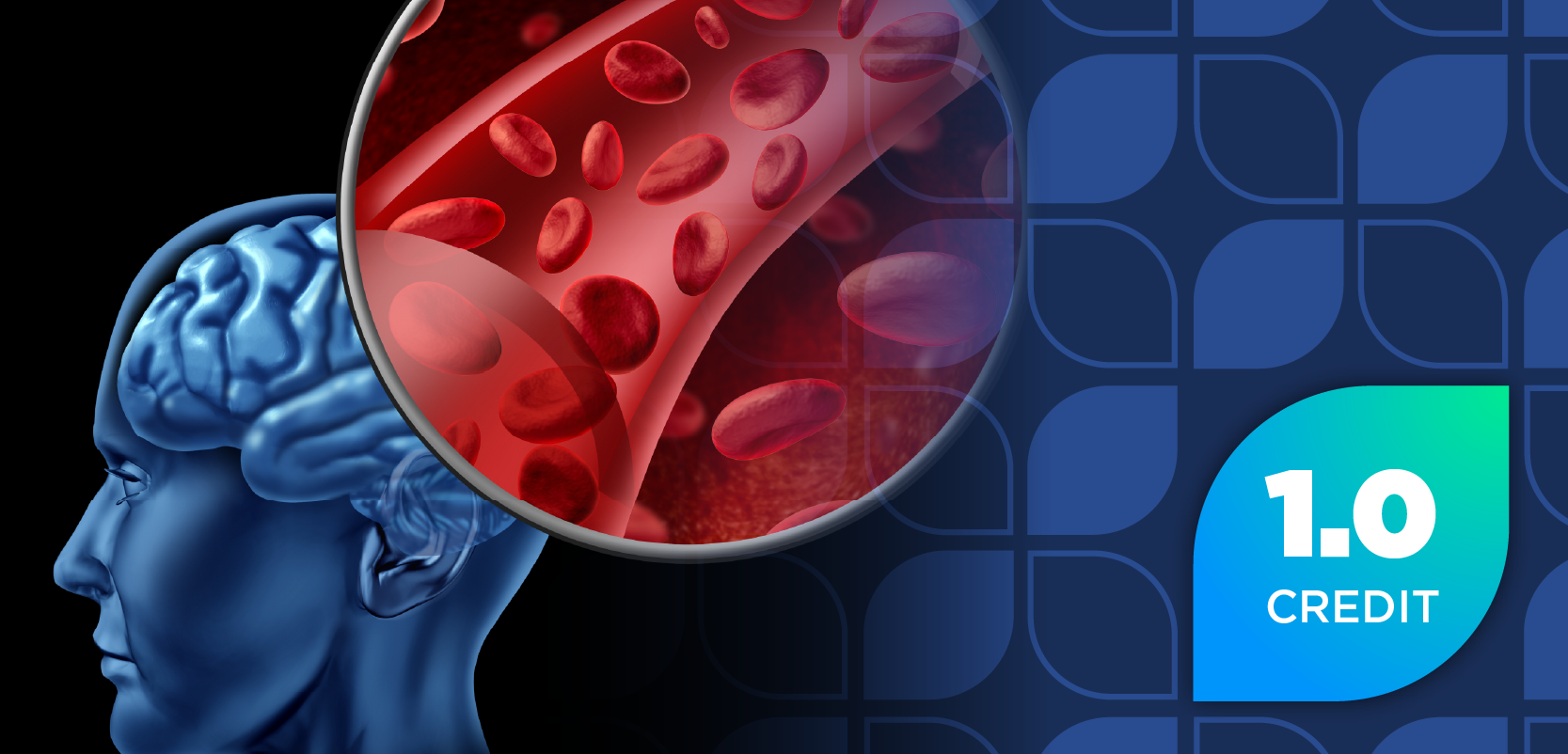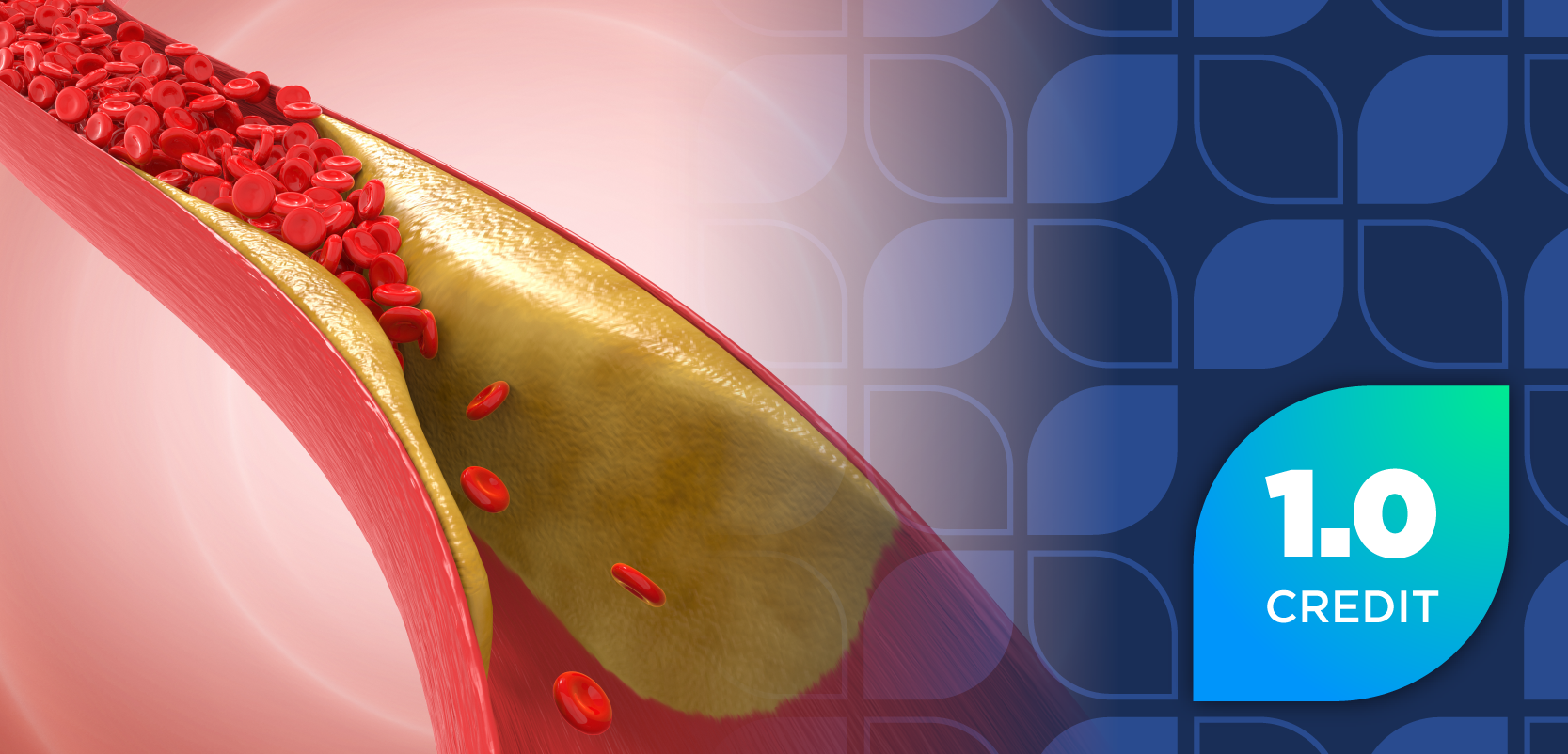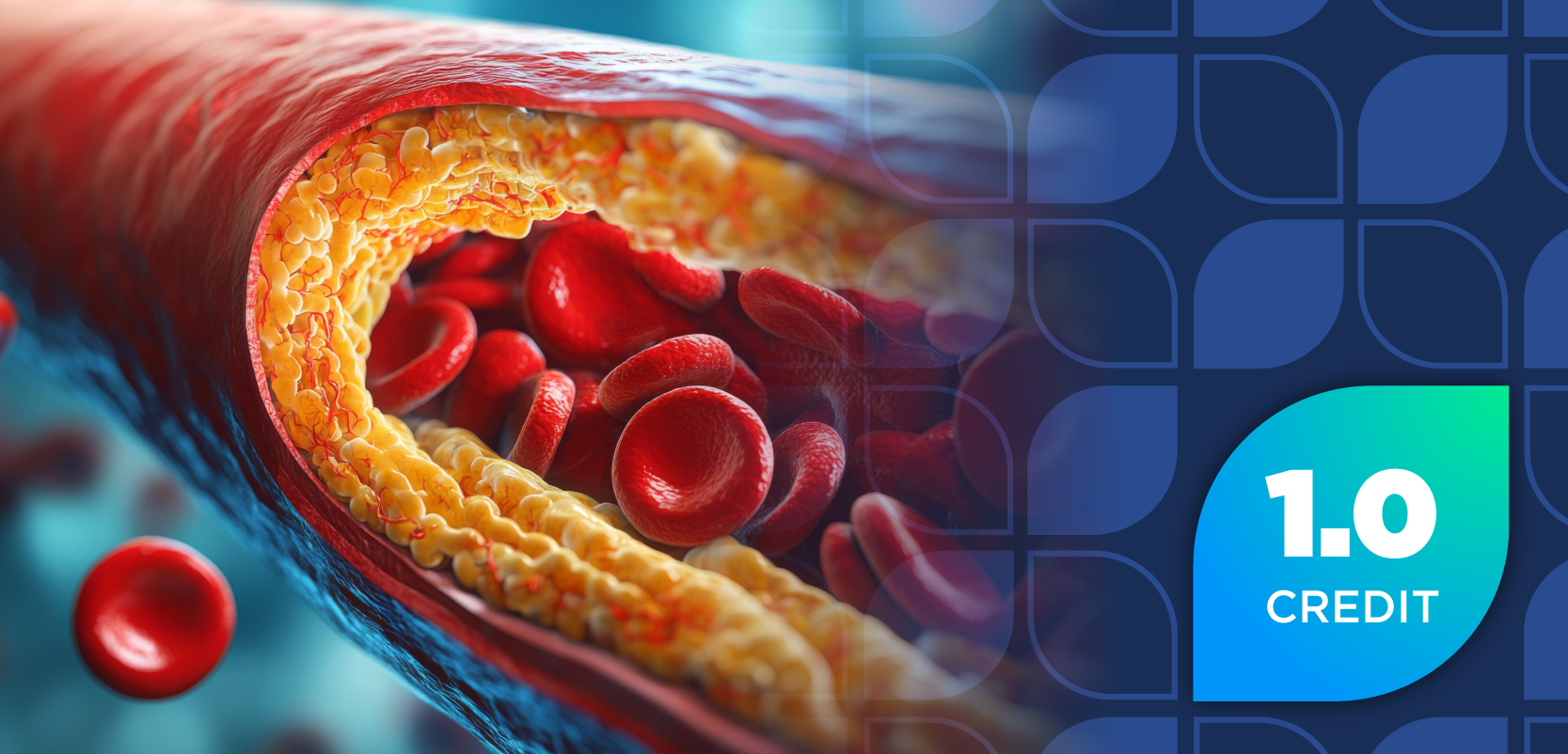- Drug Topics June 2019
- Volume 163
- Issue 6
Why Technology Upkeep is Up to You
Pharmacist intervention keeps pharmacy systems up to date, secure, and running optimally.
Pharmacies rely on technology for every aspect of their operations: patient profiles, drug utilization reviews, adjudication, dispensing, clinical services, point of sale, inventory management, wi-fi, phone systems, safety and security, alarms, refrigeration temperature monitoring, bookkeeping, payroll. The list can seem endless.
No matter what promises vendors make about automated upkeep and maintenance, technology does not take care of itself. Human intervention keeps pharmacy systems up to date, secure, and running optimally. And human intervention means pharmacist intervention.
“We have to take a role in technology upkeep,” says Eric Bandy, RPh, owner of
Vendors can help, Bandy says, and many do help with automated data backup and software updates, telephone support, user groups, and more. But vendors can’t do it all.
Read More:
“Pharmacists and vendors both have roles,” says Paul Carrig, vice president of technology for
In the Workflow
The upkeep of your technology has three fronts:
- A daily data backup.
- Regular updates.
- Security, both physical and virtual.
All three start with the pharmacist.
“Keeping your pharmacy running smoothly starts with recognizing that your technology is as critical to your operations as your staff is,” says Robyn Ambers, a consultant with software vendor
“Engaging in using your technology, training on it, monitoring, and managing it is how you keep it running smoothly,” Ambers says. “You can’t ignore your technology any more than you can ignore your staff and expect them to function optimally on their own. Technology upkeep has to be part of your routine workflow.”
Data Backup
Watching data backup is about as interesting as watching paint dry. That’s why most vendors offer automated backup solutions.
“Doing backups is critical,” says Christopher Antypas, PharmD, president and chief operating officer of
Asti’s is three pharmacies in one, a retail operation that does 800 to 1,000 scripts a day, a closed-door long-term-care pharmacy, and a specialty pharmacy that delivers most of its scripts. Antypas backs it all up every night locally and remotely through his vendor.
Other pharmacies use public cloud backup for businesses such as
Business-focused cloud vendors offer high data-transmission speeds for quick backup. More importantly, they can provide quick downloads to restore data and get the store up and running in hours. Consumer-focused cloud backup is far cheaper, but downloading to restore data can take days at the transmission rates for consumers.
Backing up only at the pharmacy is as bad as not backing up at all.
“If you make a physical backup on site, you have to physically remove it from the location,” says Tim Tannert, RPh, president of software vendor Framework LTC. “We’ve had pharmacies store their backup in a safe in the store. And when the building caught fire and the safe got hot and the backup media melted, it didn’t help them much.”
Up Next: Software Updates and Security...
Updates
Updating software and hardware is a must. Skipping updates can mean missing out on regulatory changes and falling out of compliance.
The top priority of software vendors is updating their systems and apps to comply with new regulatory requirements, notes Shelly Spiro, executive director of the
Skipping updates is also a good way to open your system to attack. Security patches are among the most common software updates. IT security is a cat-and-mouse game with would-be hackers searching for vulnerabilities that open doors into systems. If your system has gotten old enough, vendors stop updating them, which may be a signal that you need to upgrade to a new system.
Pharmacies provide two good targets, warns Shantanu Bhide, vice president of technology for
Read More:
Personal health information (PHI) has also become a valuable commodity and pharmacies store vast amounts of PHI, the protection of which is governed by
Accept your vendor’s updates, Bhide advised. And verify them. “We have seen customers accept a patch, maybe a firewall update to make the system more secure, and it changes access all over the system,” he cautions. “Installing patches is a good thing, but check it out on a test system first to be sure it is not affecting your workflows. Push patches out to your production system only after verification.”
Security
For all the attention focused on hacking and data theft, the reality is that most security breaches are inside jobs; employees or former employees, who steal data or who inadvertently open the way for someone else to hack in. Creating a secure environment starts on the inside, too.
How to verify identity is up to the pharmacy. “In our system, everybody has a logon and a password,” Myers explains. “I give out the logons, but employees choose their own passwords. Everyone has a specific security level based on their duties. I have friends who have gone biometric with fingerprint scanners. You can scan a badge and type in a password, there are a variety of approaches.”
Staff education is a key element. Tricking or fast-talking someone into revealing confidential information, a practice called phishing, remains among the most successful attacks, Carrig says. Phishing, via web or email, is responsible for most data breaches today, he says. There are numerous email and web filtering tools to help reduce risk from phishing attacks.
“Nobody legitimate should unexpectedly be asking to provide sensitive information in person or electronically, or ask to install software on your network,” he says. “If in doubt, always contact the requester directly to confirm the outreach is genuine. We encourage pharmacies to prohibit allowing staff to perform personal activities or download unapproved software on pharmacy networks. Everybody is better protected that way.”
Not sure if you’re ready to take on technology upkeep? Then you should start learning.
“We didn’t go to pharmacy school to learn computer systems,” Myers says. “But our businesses and our patients depend on those systems. Managing technology is every bit as important as managing staff.”
Up Next: Tech Upkeep in Chain and Health System Pharmacy
Tech Upkeep in Chain and Health System Pharmacy
Technology upkeep typically falls to the owner in independent pharmacy, but life is different in the chain and health system worlds.
Chain pharmacists have it easier, at least in this area. They aren’t allowed to do much except maintain the physical operating environment. “Chains are generally handling the technology, updates, and maintenance at the headquarters level,” says technology consultant Melissa Krause, PharmD, Consultant and Partner,
Life is more complicated for health system pharmacists. Ideally the hospital or health system has an IT department with help on call, but don’t count on IT people to know much about pharmacy operations needs or pharmacy technology without help. Health system pharmacy must proactively take a seat at the IT table so that its specialized needs will be met.
Trending:
“ASHP’s statement on the pharmacist’s role in clinical informatics calls for pharmacy informaticists to lead as well as manage the risks and changes associated with the implementation and continuous improvement of clinical information systems,” says Amey Hugg, PharmD, director of the
“Medications touch everyone regardless of the department. It is a multidisciplinary effort to create and maintain a successful medication use cycle. Our role in pharmacy and pharmacy informatics is to help IT care as much about pharmacy technology as we do,” says Hugg.
Articles in this issue
over 6 years ago
Opinion: Data is a Vital Resource in Fighting the Opioid Crisisover 6 years ago
Five Tech Best Practicesover 6 years ago
New Drug Review: Zulresso (Brexanolone)over 6 years ago
Opinion: The Future of Pharmacyover 6 years ago
Discount Drug Cards Are Flourishingover 6 years ago
How to Keep Your Professional Development Currentover 6 years ago
10 Ways to Boost Customer Loyaltyover 6 years ago
Opinion: PharmD Quality vs Quantityover 6 years ago
On the Road to Provider Statusover 6 years ago
Five Tips for Evaluating Clinical StudiesNewsletter
Pharmacy practice is always changing. Stay ahead of the curve with the Drug Topics newsletter and get the latest drug information, industry trends, and patient care tips.